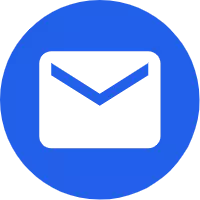- English
- Español
- Português
- русский
- Français
- 日本語
- Deutsch
- tiếng Việt
- Italiano
- Nederlands
- ภาษาไทย
- Polski
- 한국어
- Svenska
- magyar
- Malay
- বাংলা ভাষার
- Dansk
- Suomi
- हिन्दी
- Pilipino
- Türkçe
- Gaeilge
- العربية
- Indonesia
- Norsk
- تمل
- český
- ελληνικά
- український
- Javanese
- فارسی
- தமிழ்
- తెలుగు
- नेपाली
- Burmese
- български
- ລາວ
- Latine
- Қазақша
- Euskal
- Azərbaycan
- Slovenský jazyk
- Македонски
- Lietuvos
- Eesti Keel
- Română
- Slovenski
- मराठी
- Srpski језик
What if the projector cannot display the image? Five solutions to help you easily deal with projector malfunctions!
2024-09-10
Do you feel confused and frustrated when the projector cannot display the image? Don't worry, there are usually simple solutions for this situation. The following five solutions will help you easily deal with projector malfunctions and restore the image display.
Firstly, check the power supply and connections. Ensure that the power cord of the projector is plugged in and the switch is turned on. Meanwhile, recheck those HDMI or VGA cables to ensure they are securely connected between the projector and your computer or playback device. If it is a wireless connection, try reconnecting and confirm that the network connection is stable and error free.
Next, pay attention to the signal source. Confirm that your playback device, such as a computer, phone, or DVD player, is turned on and playing content. If you are using external devices such as USB flash drives or external hard drives, make sure they are read correctly and the content format is compatible with the projector. Then, don't forget to check the settings of the projector. For example, have you selected the correct HDMI port or article mode? You also need to check the menu settings of the projector to see if you accidentally switched the projection mode, such as changing from projection to wall to projection to ceiling.
Sometimes, a simple restart can solve temporary software or hardware problems. So, try turning off the projector, waiting for a few minutes, and then turning it back on to see if the problem is resolved.
If all the above steps have been tried and the problem still persists, it may be a hardware issue with the projector. At this point, you can check if the lifespan of the projector's light bulb has expired and needs to be replaced. Also pay attention to whether the heat dissipation system of the projector is running well, as overheating may cause performance degradation. More complex hardware issues, such as poor contact or damaged circuit boards, may require professional repair services to resolve. If your projector is newer and within the warranty period, it is recommended to immediately contact after-sales service for technical support or repair services. If the warranty period has expired, a certain fee may need to be paid for repairs.
Here is a reminder that any operation involving advanced fault diagnosis or disassembly and repair is recommended to be handled by professionals to ensure safety and effectiveness. Before carrying out any repairs, please be sure to read and understand the user manual or guide of the relevant equipment to avoid possible damage or safety risks. If you encounter difficulties, do not hesitate to immediately contact professionals or the manufacturer's technical support team for assistance.
It is worth mentioning that many users may be too impatient when facing projector malfunctions and try to disassemble and repair them themselves. This may not only fail to solve the problem, but also cause more serious damage. Therefore, it is advocated that users calmly analyze and gradually troubleshoot problems, and seek professional help in a timely manner. After all, correct operation and professional maintenance are the key to ensuring the normal operation of the projector. When facing a projector malfunction, the first step is to calmly analyze and gradually troubleshoot the problem. Ensure that the power and connection are normal, pay attention to the signal source, check the projector settings, and try restarting the projector.
If the problem persists, it may be a hardware issue, and the lifespan of the light bulb, cooling system, etc. need to be checked. At this point, professional level knowledge and skills become particularly important. In the field of projection, professional knowledge covers various models, brands, technical details, and the latest innovative technologies of projectors. For example, modern projectors have adopted many innovative technologies such as intelligent recognition and adaptive adjustment, which greatly improve the performance and user experience of projectors. For ordinary users, understanding these innovative technologies can help them better use and maintain projectors.
In addition, after-sales service and warranty are also very important links. Many projector brands offer after-sales service and warranty periods to protect the rights and interests of users. During the warranty period, if the projector experiences non-human damage, the manufacturer usually provides free repair or replacement services. Therefore, choosing a brand with good after-sales service and warranty policies is very important.
Here is a reminder that any operation involving advanced fault diagnosis or disassembly and repair should be handled by professionals. Users should understand their rights and responsibilities, not be too impatient when encountering problems, and seek professional help in a timely manner. Correct operation and professional maintenance are the key to ensuring the normal operation of the projector. After all, professional technical support and after-sales service can make you feel more at ease and satisfied while using the projector.